A typical event placement/assignment process
While we recognize that your campus has its own unique event location assignment process and policies, this section describes the way in which the Optimizer typically fits into that process. For complete instructions and recommendations for performing each step, see
Preparing to Run the Optimizer,
Running the Optimizer,” and
Acting on Optimizer Run Results.
The steps listed below and the diagram,
Typical Event Placement/Assignment Process, describe what you do to use the Optimizer:
In 25Live
1. Create, run, and save the location and event searches that will yield the data you want the Optimizer to process.
In the 25Live Administration Utility
2. Set up the Optimizer run.
3. Run the Optimizer prepare step.
4. If any fatal errors are discovered during the prepare step, correct them (and possibly non-fatal errors and warnings as well), and re-run the prepare step.
5. Run the Optimizer placement algorithm.
6. Analyze run results.
7. Assign all or a portion of the placements made by the Optimizer.
8. If you didn’t accept most or all of the placements, modify input data and/or Optimizer processing settings and repeat steps 2 - 7 until you achieve the placement results you want.
In 25Live
9. Manually assign locations and modify location assignments as needed.
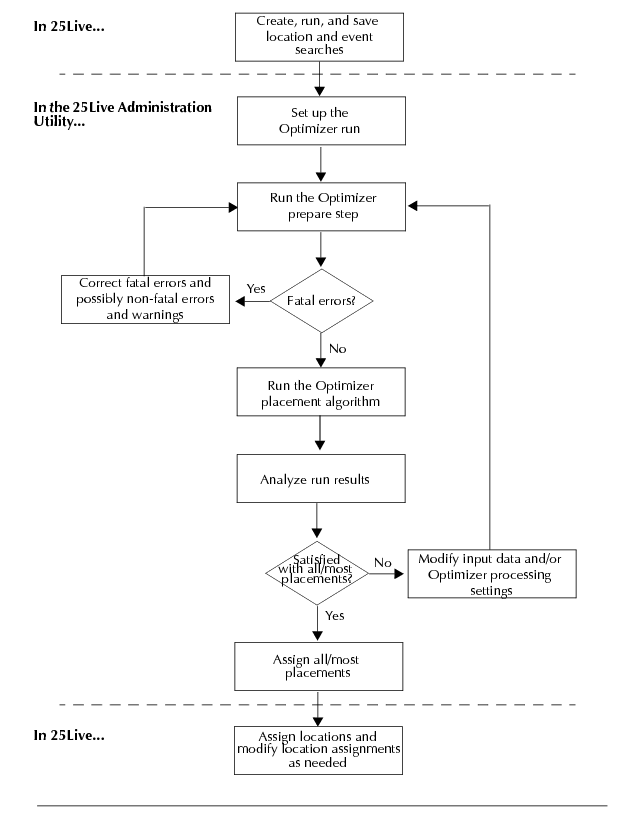 Typical Event Placement/Assignment Process
Typical Event Placement/Assignment Process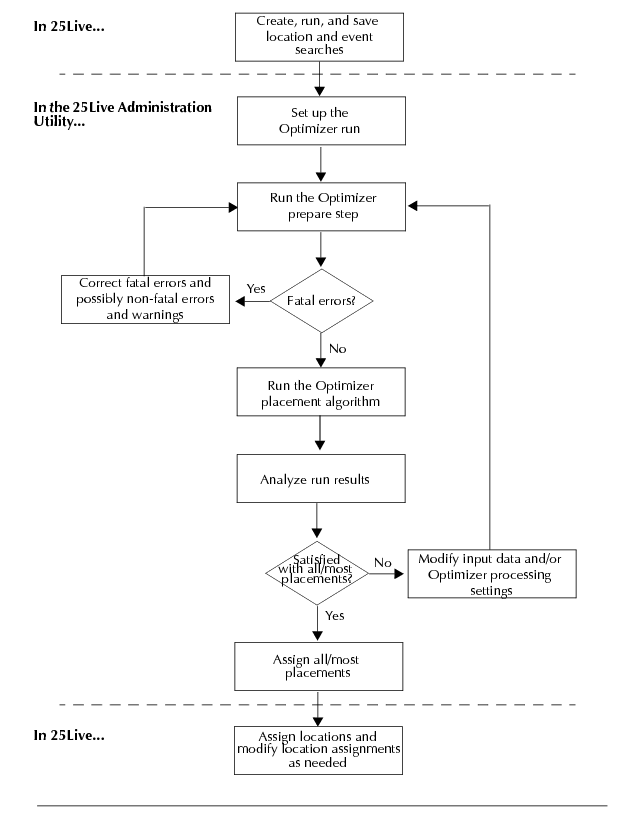 Typical Event Placement/Assignment Process
Typical Event Placement/Assignment Process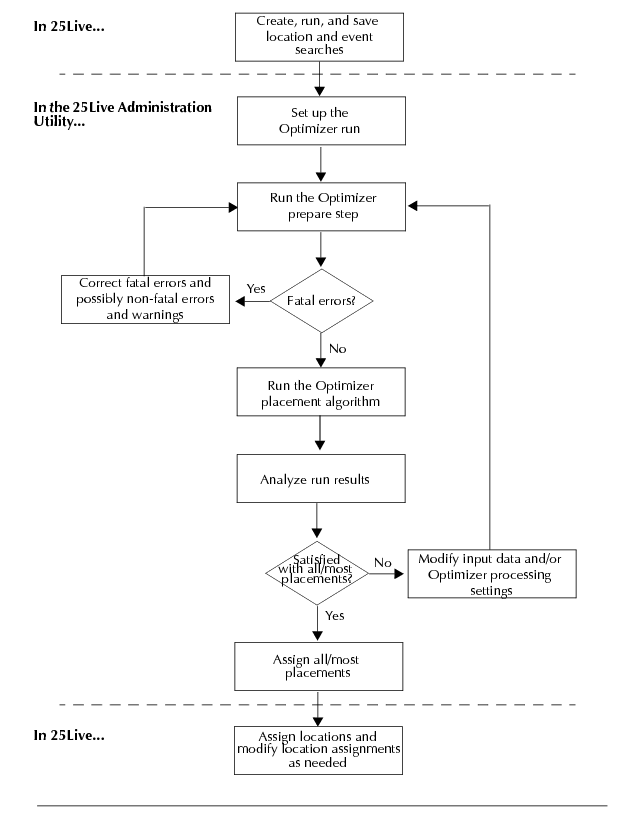 Typical Event Placement/Assignment Process
Typical Event Placement/Assignment Process