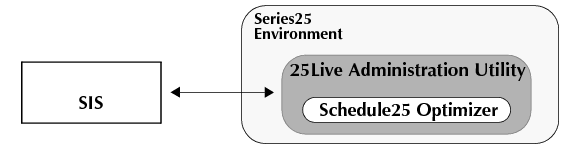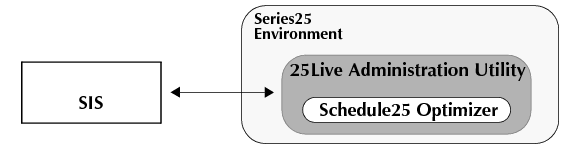Event Placement Using the Optimizer
The Optimizer process
Process Overview
An Optimizer run is a bulk event placement process in which the input data is defined prior to execution. The Optimizer is most commonly used to place classes that have come into the Series25 environment from your SIS via the Series25 LYNX Interface, but can also be used to place events created in 25Live as needed. The entire Optimizer location placement process is controlled from the 25Live Administration Utility.
An Optimizer run works like this:
1. You provide the Optimizer the location and event data you want it to use in its placement processing based on location and event searches.
2. The Optimizer processes the data and generates optimized class placements based on your input data.
3. You analyze the results of the placement run.
• If you’re satisfied with the run, you accept some or all of the placements as location assignments.
• If you’re not satisfied, you modify input data and rerun the Optimizer.
4. You manually assign locations to events the Optimizer wasn’t able to place, and to events whose placements you didn’t accept.
Optimizer processing
The Optimizer reads the input data that describes your locations and events, builds a model of this configuration in memory, and then quickly decides where the events should be placed.
The Optimizer algorithm has three objectives when placing events:
• To maximize the number of placements
• To maximize organizational satisfaction with placements
• To maximize space utilization
The algorithm and location placement process are described in
Optimizer Processing.
Optimizer results
After executing the placement algorithm, the results of the Optimizer run are immediately available for review.
For more information about Optimizer results, see
Optimizer Results and Run Report.