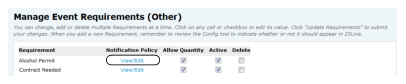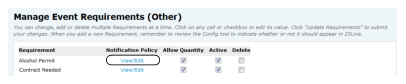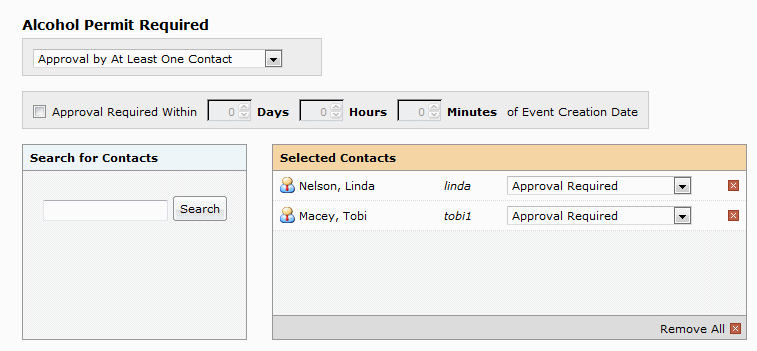Defining event requirement notification policies
You can use the 25Live Administration Utility to define a notification policy based on a particular event requirement. When a user creates an event with that requirement, the notification is automatically sent to the 25Live Task List of the user(s) specified in the notification policy. For example, you could define a notification policy that sends an Information Only notification to the Task List of the head of campus security every time an event is created with an alcohol permit requirement. For general information on notification policies, see
“Notification Policies”Defining an event requirement notification policy
1. With the Requirements (Calendar) or Requirements (Other) task tab selected, click the “View/Edit” link in the Notification Policy column of the requirement you want to define a notification policy for.
2. Choose whether the notification must be approved by at least one of the users associated with the notification or all users associated with the notification.
3. If you want to set a time limit within which the user(s) associated with the notification must act, check the Approval Required Within box, and set the number of days, hours, and/or minutes after the notification creation date that action must be taken.
4. Perform a simple full or partial name search for a user you want to associate with the notification policy, then click the Select button of that user. (You can also click Select All to select all returned users.)
5. If you need to run another search to find other users you want to associate with the notification policy, click Search Again.
Note: If you need to remove one or more users you’ve associated with the notification policy, click the Remove button of each, or click Remove All to remove all associated users.
6. For each associated user, choose the type of notification they should receive—Approval Required or Notification Only.
7. Click Save Changes.
Event requirement notification policy example: