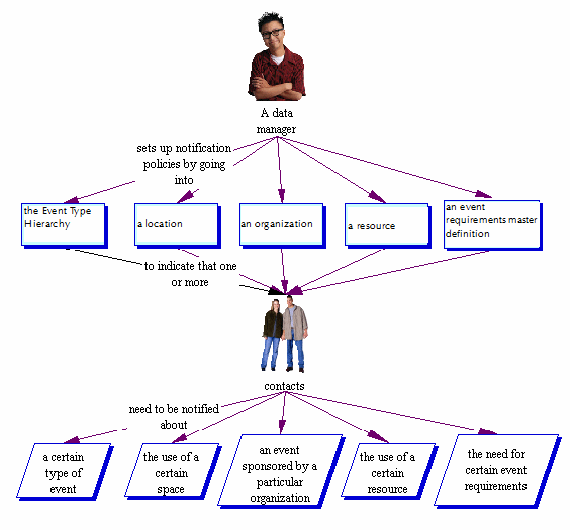Notification Policies
Description
Notification Policies allow you to specify which 25Live users need to be notified when a particular event scheduling activity occurs—the assignment of a particular location or resource, the designation of a particular requirement, the sponsorship of a particular organization, or the creation of an event of a particular type. They specify:
• Who should be notified. You can have one or more 25Live users receive a notification.
• The type of notification: Approval Required or Information Only.
• Whether all recipients need to approve or just one recipient (when notifications requiring approval are sent to more than one user).
When an event is saved, appropriate notifications are displayed in the 25Live Task List of the user whose action triggered the notification and in the 25Live Task List(s) of the notification recipient(s)—as is each recipient’s response to the notification.
Note: Notification policies are not enforced for event drafts.
Notification types
There are two types of notifications:
• Approval Required: The notification requires approval by the recipient(s). Each recipient has the option of approving or denying the notification request.
• Information Only: The notification is for information only; it requires no explicit action on the part of the recipient(s).
What triggers the sending of a notification
A notification (either Approval Required or Information Only) can be set up to be generated and sent to the Task List(s) of 25Live user(s) based on any of these event scheduling actions:
• Creation of an event of a particular event type
• Assignment of a particular location or resource to an event
• Association of a certain organization with an event
• Association of a certain requirement with an event
Notification examples
Here are some examples of how notifications can be used:
• Event type: The Dean of Students receives an Approval Required notification every time a student party is scheduled.
• Location: The Conference Center Coordinator receives an Approval Required notification every time the Banquet Hall is assigned to an event.
• Resource: The AV Director receives an Approval Required notification every time a video camera is assigned to an event.
• Organization: Campus Security receives an Information Only notification every time Sigma Tau sponsors an event.
• Event requirement: The College President receives an Information Only notification every time an alcohol permit is required for an event.
| 25Live doesn’t enforce approvals and denials generated by notification recipients 25Live doesn’t, for example, automatically remove the location assigned to an event if the location approval is denied by a notification recipient. If you elect to use notification policies, you should integrate them into your scheduling policies and practices. For example, you might require schedulers to assign a different location if the location they’ve assigned is denied by a notification recipient. |
Approval by “at least one” vs approval by “all”
You can elect to require approval from at least one or approval from all notification recipients. This makes it possible to indicate that:
• If the main approver is out of the office, one of the backups can reply to the notifications.
• If two people have the same authority, either of them can reply to the notifications.
• Multiple people must reply to certain notifications.
Where notification policies are set up
Where you set up notification policies in the 25Live Administration Utility depends on what action you want to trigger the notification. Notifications are triggered automatically when any of the information illustrated below is saved with an event.