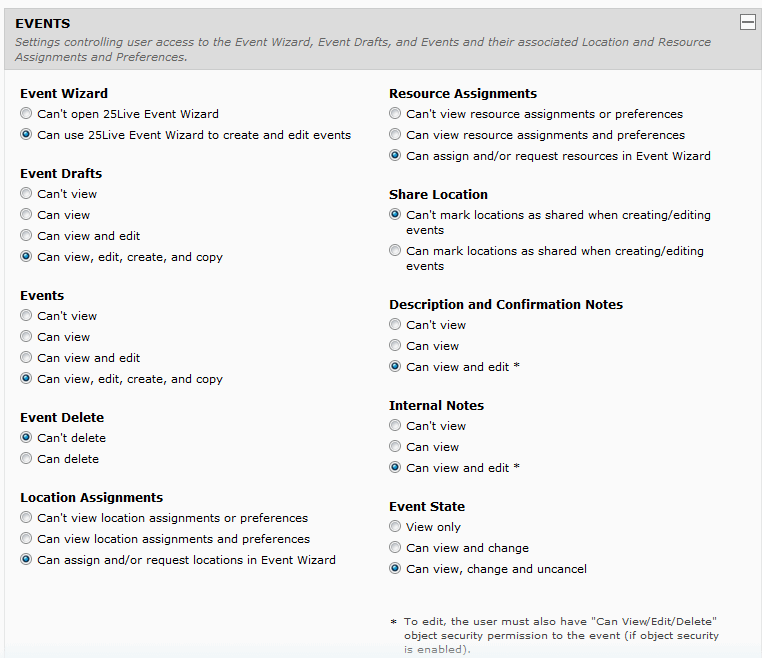 |
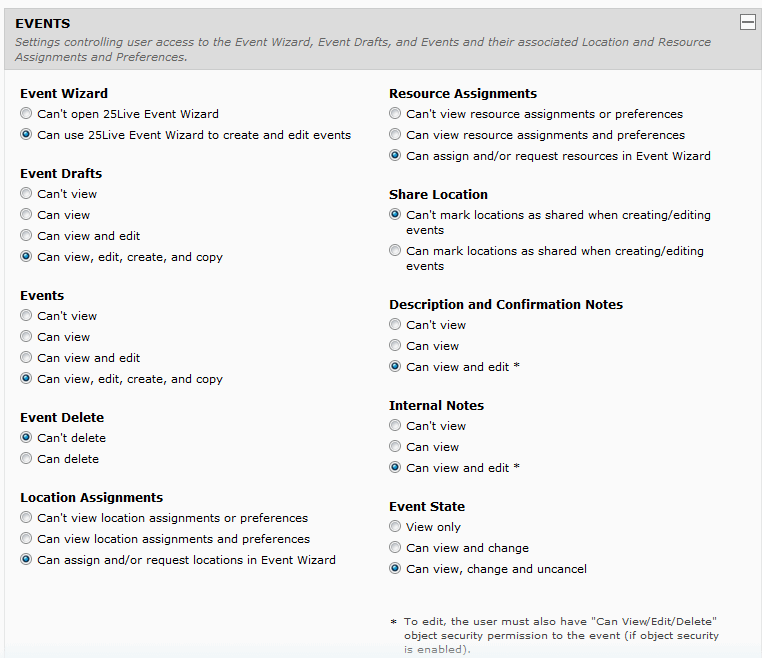 |
This group... | Has this functional access level for event pricing... | Which means that members of the group... |
Events Office | Event Details Pricing: Can view, edit, and create | Can view, create, and edit event pricing information in event details. |
Athletics Office | Event Details Pricing: Can view | Can view event pricing information in event details. |
Registrar’s Office | Event Details Pricing: Can’t view | Can’t access event pricing functions in event details. They’re “hidden.” |
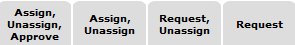 |
Assign, Unassign, Approve | Allows users in the security group to assign and unassign the location or resource, and receive and act on assignment requests in their 25Live Task List. |
Assign/Unassign | Allows users in the security group to assign and unassign the location or resource. |
Request/Unassign | Allows users in the security group to request assignment of the location or resource, and unassign it. |
Request | Allows users in the security group to request assignment of the location or resource, but not assign it themselves or unassign it. |
This group... | Has this assignment policy access level for location BCC101... | And this assignment policy access level for location Gym 2... | Which means that members of the group... |
Events Office | Assign/Unassign | Request | Can assign and unassign BCC101. Can request assignment of Gym 2, but can’t assign or unassign it. |
Athletics Office | Request | Assign/Unassign/Approve | Can request assignment of BCC101, but can’t assign or unassign it. Can assign, unassign, and act on assignment requests for Gym 2. |
Registrar’s Office | Assign/Unassign | Request/Unassign | Can assign and unassign BCC101. Can request assignment of and unassign Gym 2, but can’t assign it. |
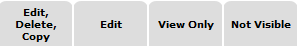 |
Edit, Delete, Copy | Allows users in the security group to edit, delete, and copy the object. |
Edit | Allows users in the security group to edit the object. |
View Only | Allows users in the security group to view the object. |
Not Visible | Hides the object from the security group’s view. |
Assign/Request | Allows users in the security group to see the events the location or resource is assigned to, run reports on the location or resource, and potentially assign the location or resource to events or request its assignment. Note: The ability to actually assign the location or resource to events is controlled by the assignment policy of the location or resource, not this setting. See “Assignment policy access levels” |
View Event Availability | Allows users in the security group to see the availability of the location or resource and the events the location or resource is assigned to, and to run reports on the location or resource. |
Events Not Visible | Prevents users in the security group from seeing the availability of the location or resource and the events the location or resource is assigned to, and from running reports on the location or resource. |
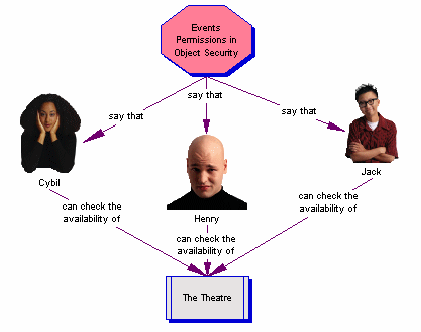 |
Event Object “Ownership” The user who creates an event with an event state of Tentative or Confirmed has full “Edit, Delete, Copy” access to the event independent of the object security setting on the event for their security group. This remains the case unless another user with “Edit, Delete, Copy” object security access to the event “takes ownership” of it, in which case the object security access to the event by the event creator reverts to that of their security group. This is not the case for other objects controlled by object security—cabinets, folders, locations, resources, organizations, and reports—where the object security access of the object creator’s security group determines that user’s access to the object. |
This group... | Has these object security access levels for location BCC101... | And these object security access levels for location Gym 2... | Which means that members of the group... |
Events Office | View Only View Event Availability | Not Visible Events Not Visible | Can access and view BCC101, and see the events BCC101 is assigned to. Can’t access Gym 2 or see the events Gym 2 is assigned to. Gym 2 won’t appear in 25Live for members of this group. |
Athletics Office | Not Visible Events Not Visible | Edit Assign/Request | Can’t access BCC101 or see the events BCC101 is assigned to. BCC101 won’t appear in 25Live for members of this group. Can access and edit Gym 2, see the events Gym 2 is assigned to, and potentially assign or request assignment of Gym 2 if they have appropriate assignment policy permissions to Gym 2. See “Object security and assignment policy interdependencies” |
Registrar’s Office | Edit, Delete, Copy Assign/Request | View Only View Event Availability | Can access, edit, and copy BCC101. If their functional security access for Location Delete is “Can delete,” they can also delete BCC101. Can see the events BCC101 is assigned to and potentially assign or request assignment of BCC101 if they have appropriate assignment policy permissions to BCC101. See “Object security and assignment policy interdependencies”. Can view Gym 2 and see the events Gym2 is assigned to. |