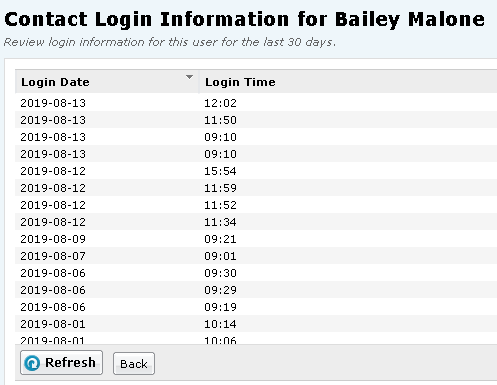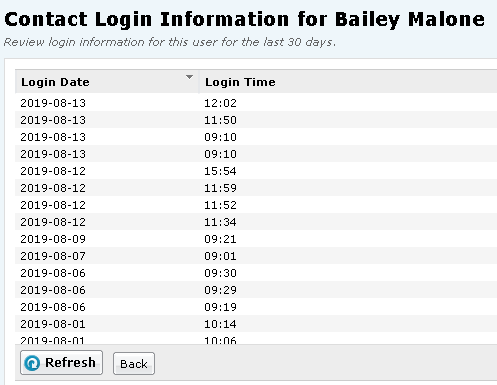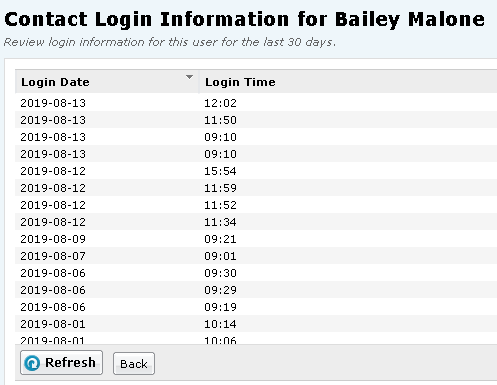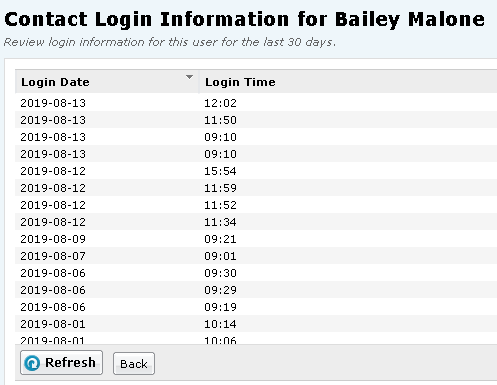Viewing contact login information
Checking the login history of a 25Live user is an effective way to determine if the user is still active in 25Live and, if not, should be deactivated or deleted.
Contact Login History task tab
Use the Contact Login History task tab to view the last 25Live login date of a user and their login history for the past 30 days.
Viewing login information
1. With the Contact Login History task tab selected, enter the full or partial name of the user you want to see login information for, and click Search.
2. Find the user in the displayed list of search results and view their last login date in the Last Login Date column.
3. To see the user’s login history for the past 30 days, highlight the user and click View. When you’re done, click Back.