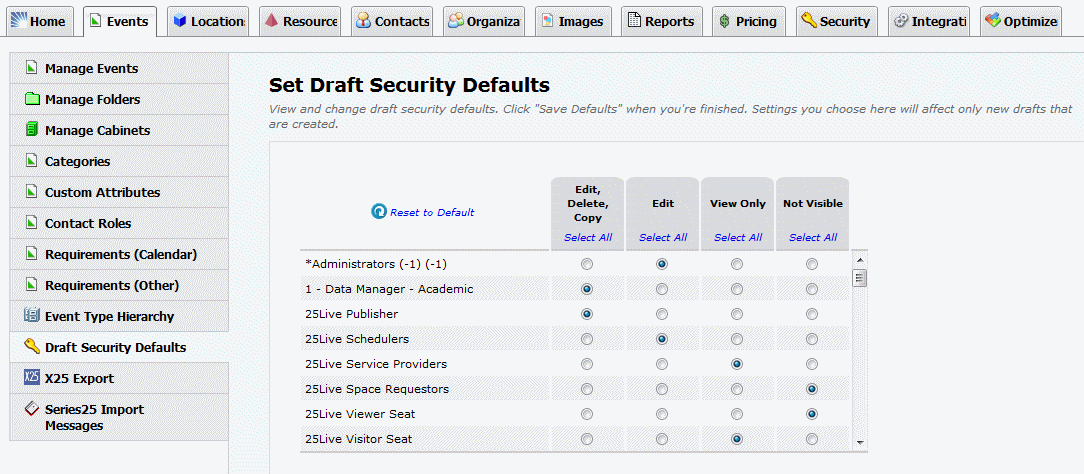Defining the default object security of event drafts
| Default event draft object security defines the object security access permissions each security group has to newly created event drafts. If left unchanged for a security group, the system default of “Not Visible” applies. For example, if you leave the system default access of “Not Visible” for Event Drafts for a particular security group, members of that group won’t see any new event drafts that are created. |
Draft Security Defaults task tab
Use the Set Draft Security Defaults task tab to define the default event drafts object security for each of your 25Live security groups.
Setting event drafts object security defaults
1. With the Draft Security Defaults task tab selected, select the default object security setting you want for event drafts for each security group.
2. Click Save Defaults.