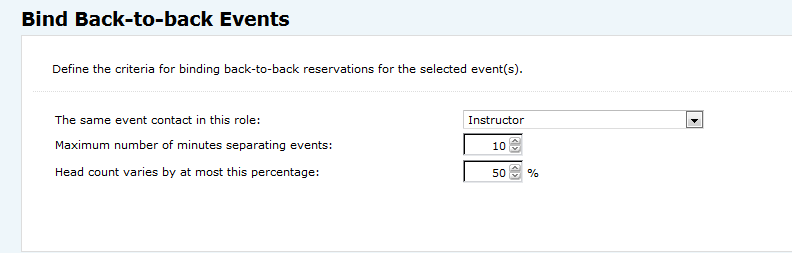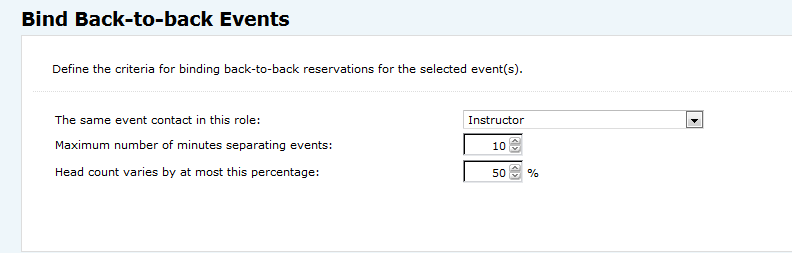Appendix B: Binding Back-to-Back Events
Description of back-to-back events
The 25Live Administration Utility allows you to create binding space assignment relationships between back-to-back events, indicating that the bound events require the same location assignment. You might use this functionality, for example, to ensure that instructors don’t have to change rooms when they have back-to-back classes.
25Live lets you define what you mean by back-to-back on the Bind Back-to-back Events page.
By default, events are considered back-to-back if they satisfy these conditions:
• Have the same individual in the Instructor contact role
• Are separated by no more than 10 minutes
• Have expected head counts that vary by no more than 50%
You can modify these parameters as needed before clicking Run Bind to bind the selected events.
Note: Events that otherwise satisfy the conditions will not be bound if they already have an assigned location.