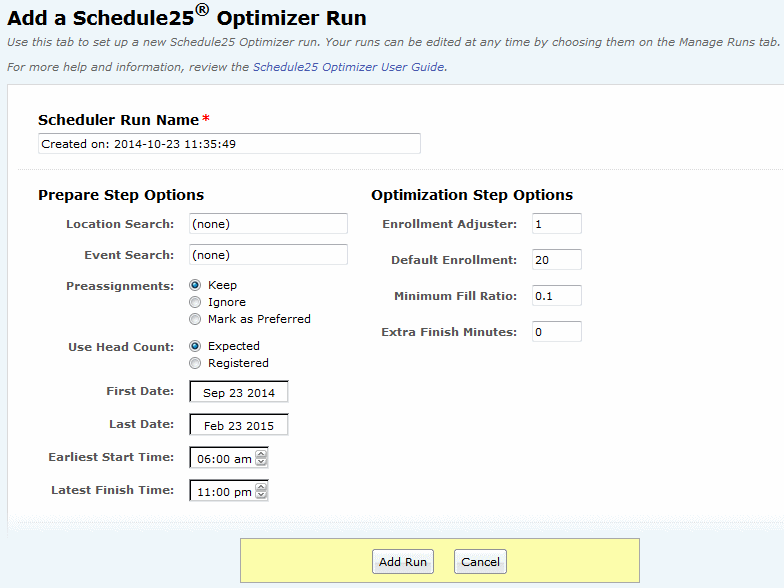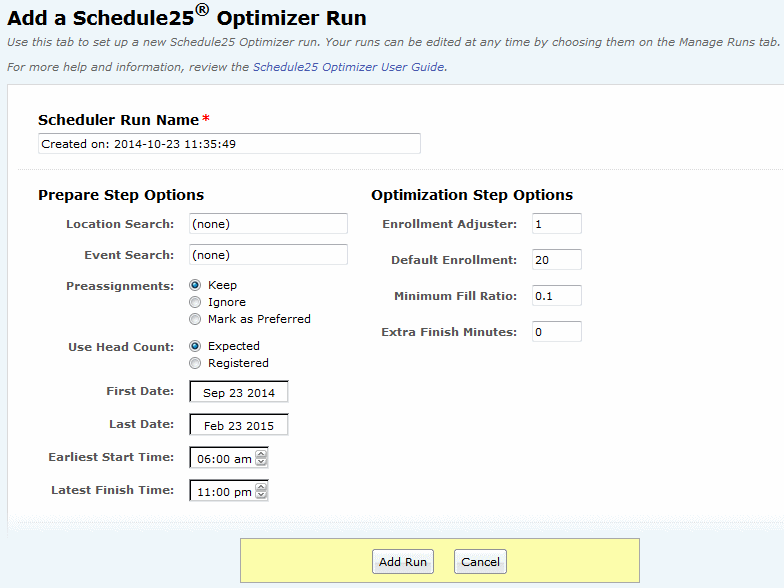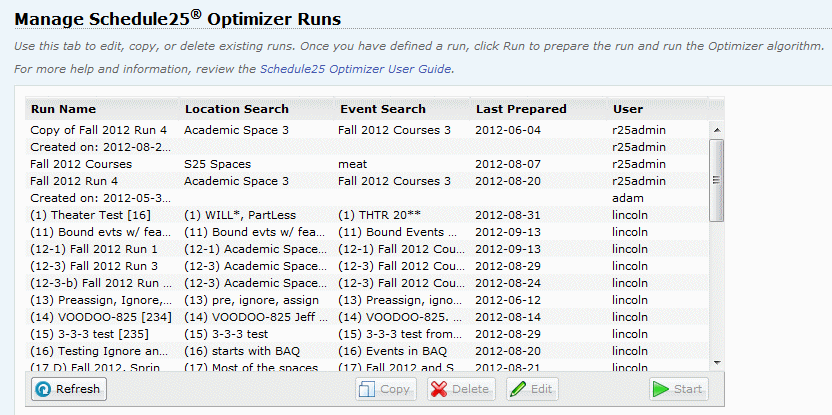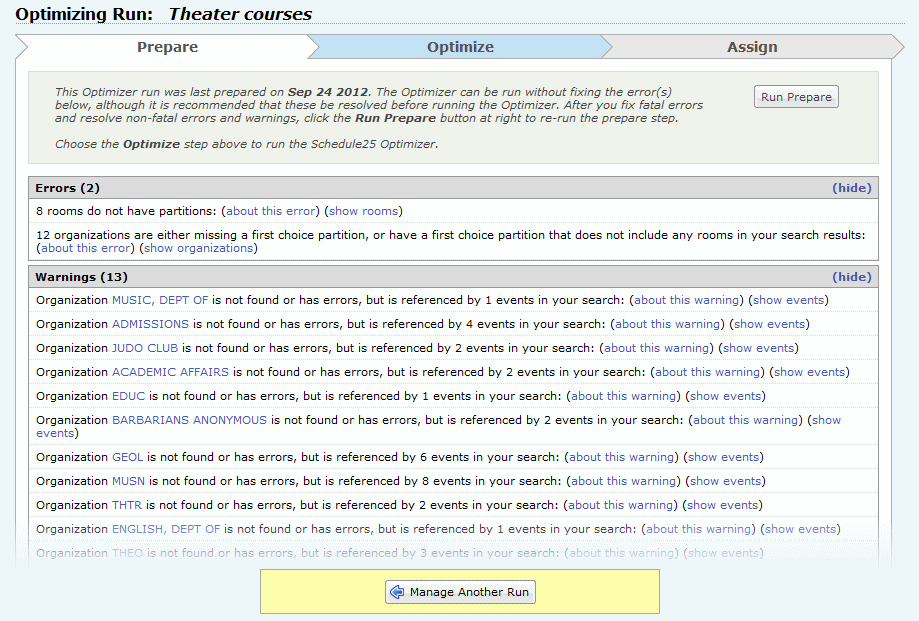Running the Optimizer
25Live Administration Utility Optimizer pages
The 25Live Administration Utility provides three pages that make it easy to run the Optimizer and analyze run results.
• Add a Schedule25 Optimizer Run
• Manage Schedule25 Optimizer Runs
• Optimizing Run
Add a Schedule25 Optimizer Run page
The Add a Schedule25 Optimizer Run page is used to create a new Optimizer run. It allows you to:
• Name the run
• Select the location and event searches you want to use for the run
• Define processing settings for the run
Manage Schedule25 Optimizer Runs page
The Manage Schedule25 Optimizer Runs page allows you to:
• View your own runs and run results and those of others
• Copy your own runs or the runs of others as the basis for creating new runs
• Edit and delete runs you’ve created
• Execute your own previously added runs
Note: The only security group that can delete the runs of other Optimizer users is the System Administrators (-1) group.
Optimizing Run page
The Optimizing Run page allows you to:
• Prepare: Initiate validation of the input data for a run, view and correct input data problems
• Optimize: Run the Optimizer algorithm and view the results of the run
• Assign: Analyze run results and assign some or all of the placements made by the Optimizer