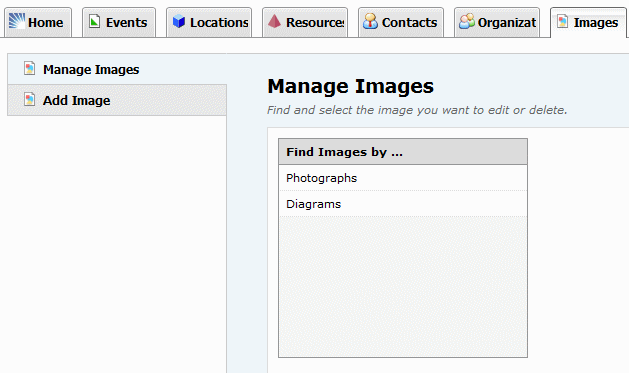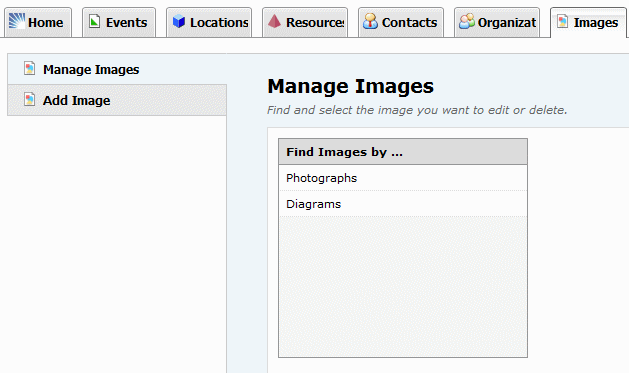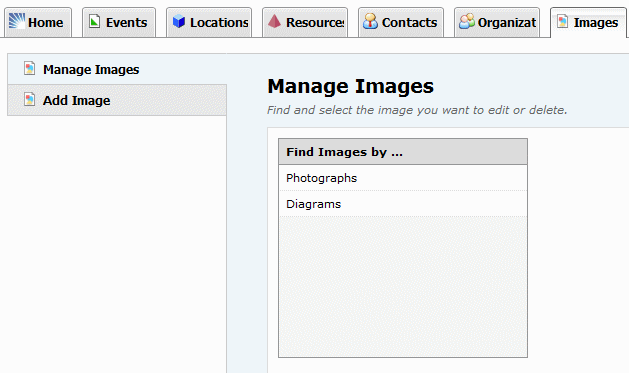Managing images
Manage Images task tab
Use the Manage Images task tab to:
• Edit images
• Delete images
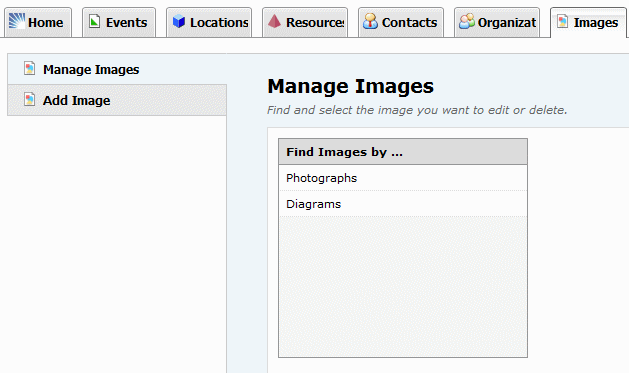
Editing an image
1. With the Manage Images task tab selected, click Photographs or Diagrams depending on which type of image you want to edit.
2. Highlight the image in the list (you see the current image on the right), and click Edit.
3. Change the image name, browse to and select a different image, change the image type, and/or edit the image description as needed.
4. Click Save Changes.
Deleting an image
1. With the Manage Images task tab selected, click Photographs or Diagrams depending on which type of image you want to delete.
2. Highlight the image in the list (you see the current image on the right), and click Delete.
3. Click Delete Image.