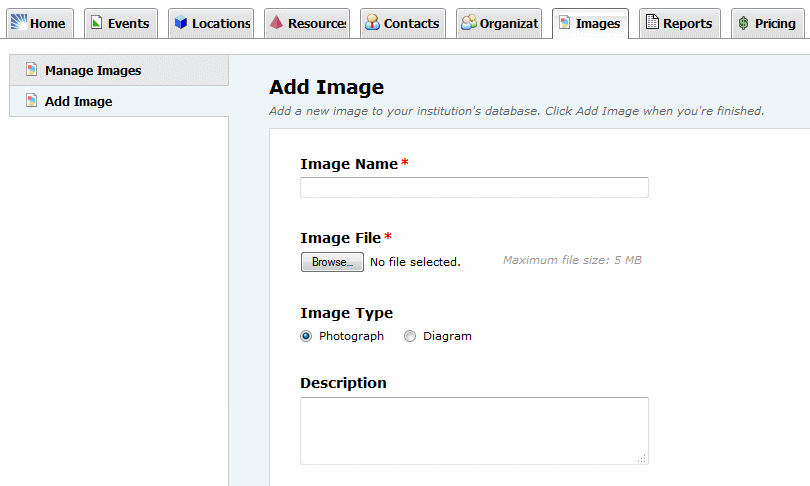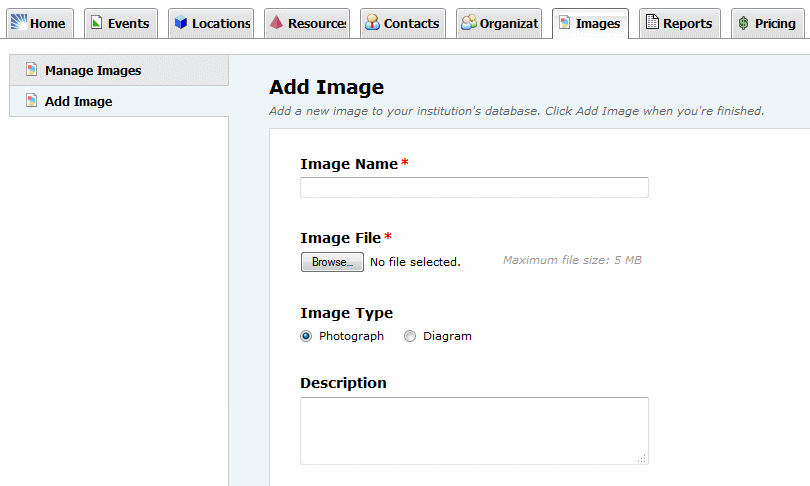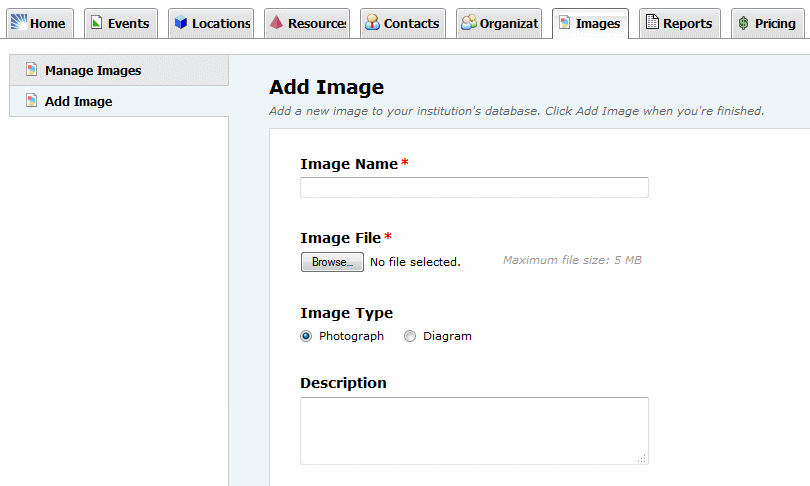Adding images
Add Image task tab
Use the
Add Image task tab to add images.
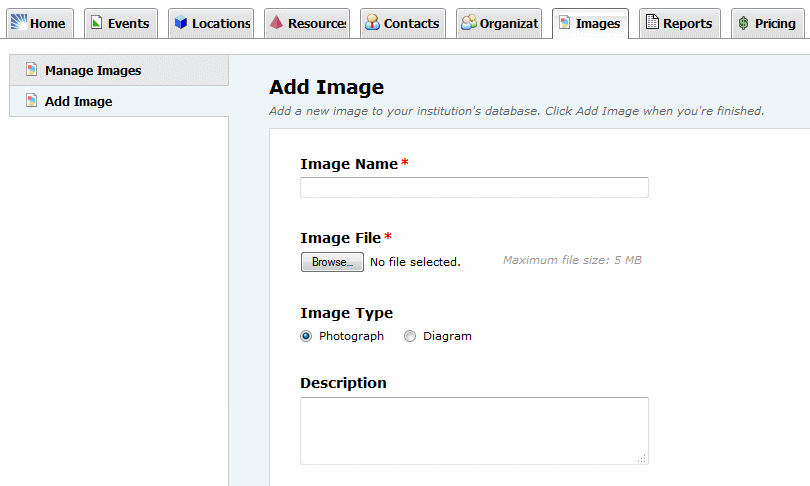
Adding an image
1. With the Add Image task tab selected, enter a name for the image and browse to and select the image. Maximum image size allowed is 5 MB.
2. Indicate whether the image is a photograph or a diagram.
3. Enter a description of the image (optional).
4. Click Add Image.