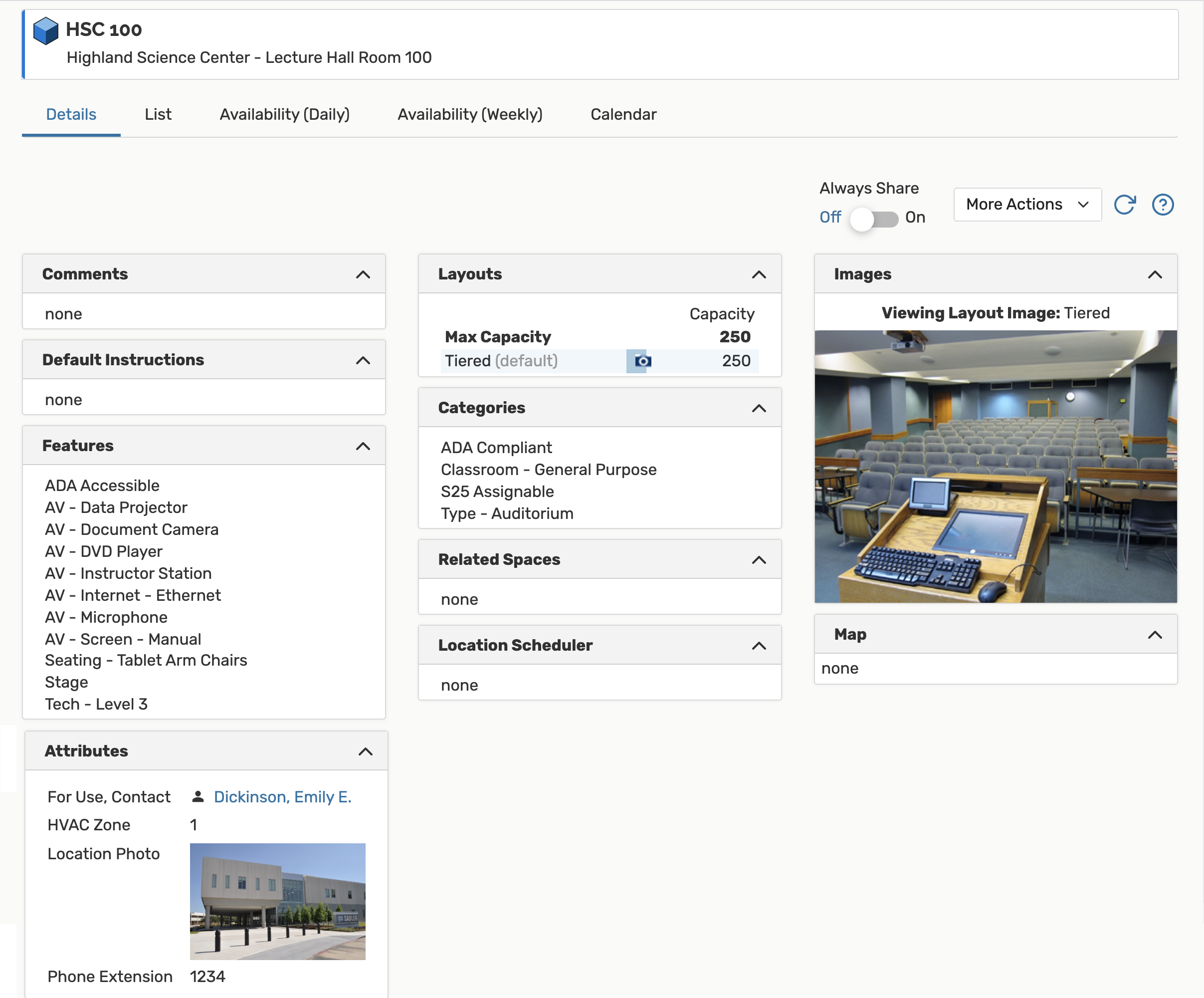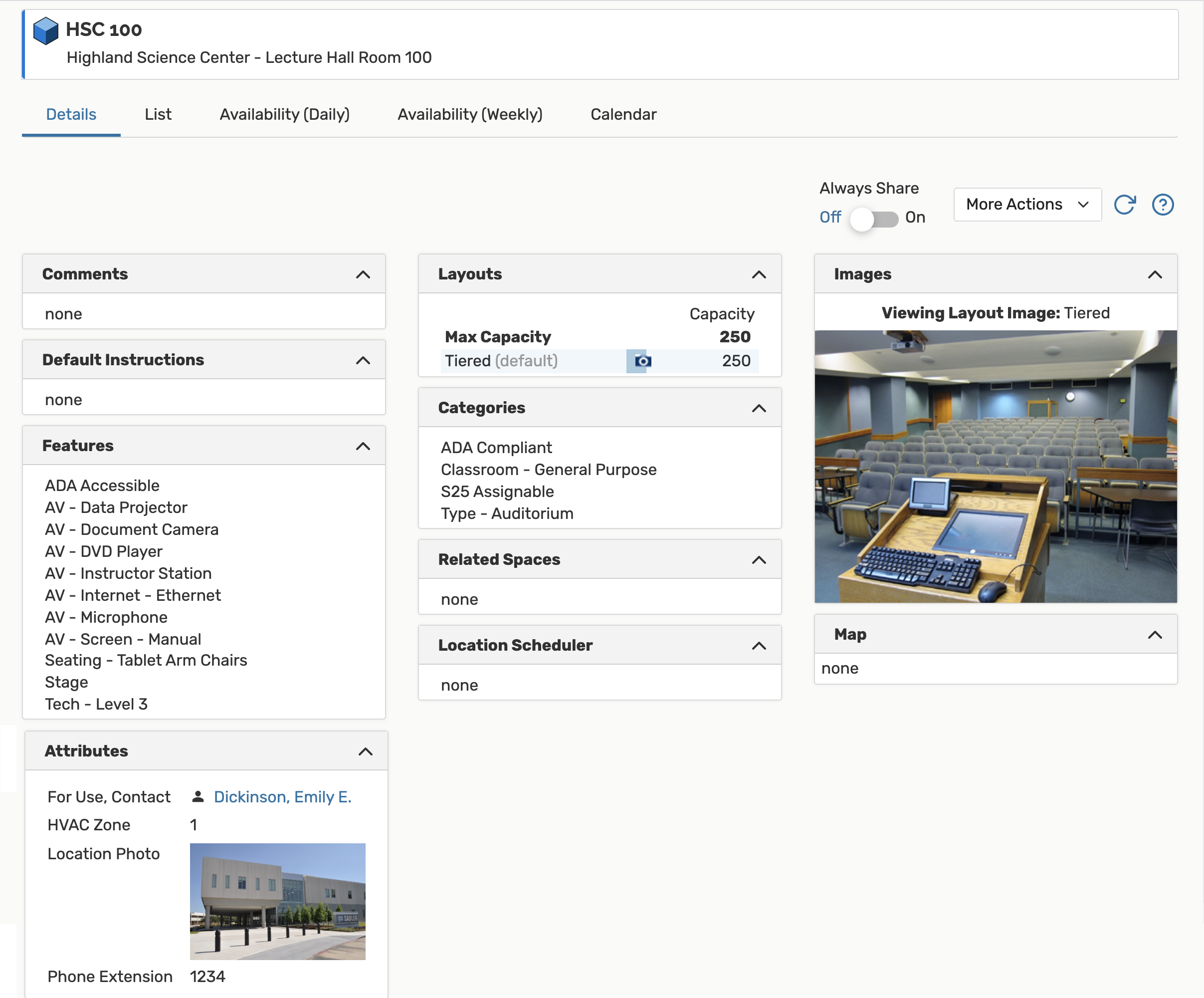Locations Data Administration
Location data
Definition of location
The term location refers to any room or facility that could be assigned to an event. This could include classrooms, auditoriums, playing fields, offices, theaters, and so on. One or more locations can be assigned to all or selected occurrences of an event.
Types of location data you can store
You can store a variety of information about each location:
• Name (required)
• Formal name
• Comments
• Maximum capacity (required)
• Fill ratio—the percentage of seats that should be filled by any event occupying the location; used in Schedule25 Optimizer processing
• Express Scheduling—event type and maximum event duration options required to use the Express Scheduling features of 25Live Scheduling
• Layouts—including capacity and fill ratio, instructions, and which is the default layout of the location
• Default setup instructions
• Partition—area of campus; used in Schedule25 Optimizer processing
• Features—physical features of the location, including quantity of each
• Categories the location belongs to
• Attributes—any other location data you want to track
• Hours of availability—location open and close hours; schedulers can’t assign the location to events outside these defined hours unless they have override permissions to do so
• Blackout dates—specific dates/times the location is unavailable for assignment (for example, when it is undergoing repairs); schedulers can’t assign the location to events during these defined dates/times unless they have override permissions to do so
Location example
This is an example of a location as it appears in 25Live. The location data was entered and the photograph selected in the 25Live Administration Utility when the location was created.