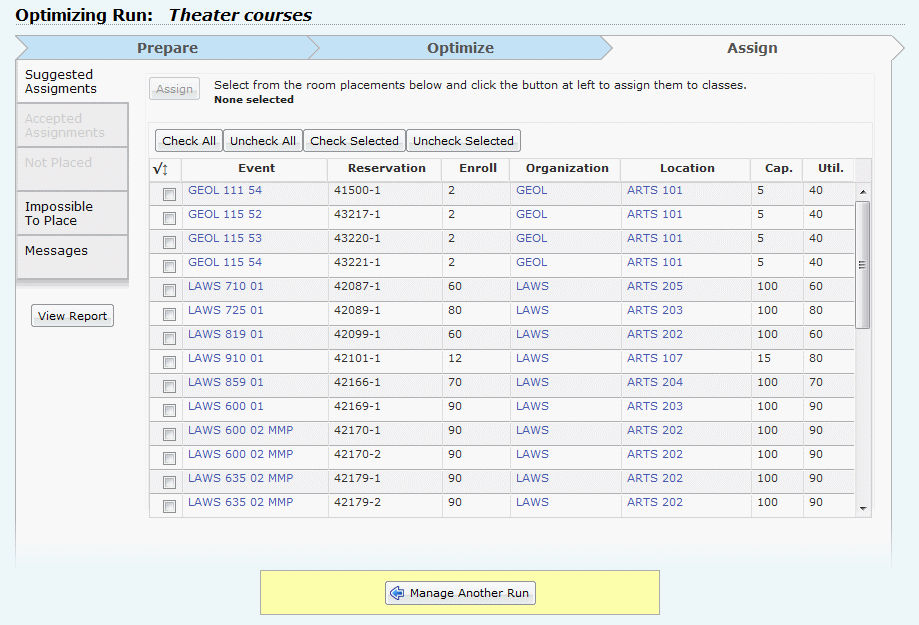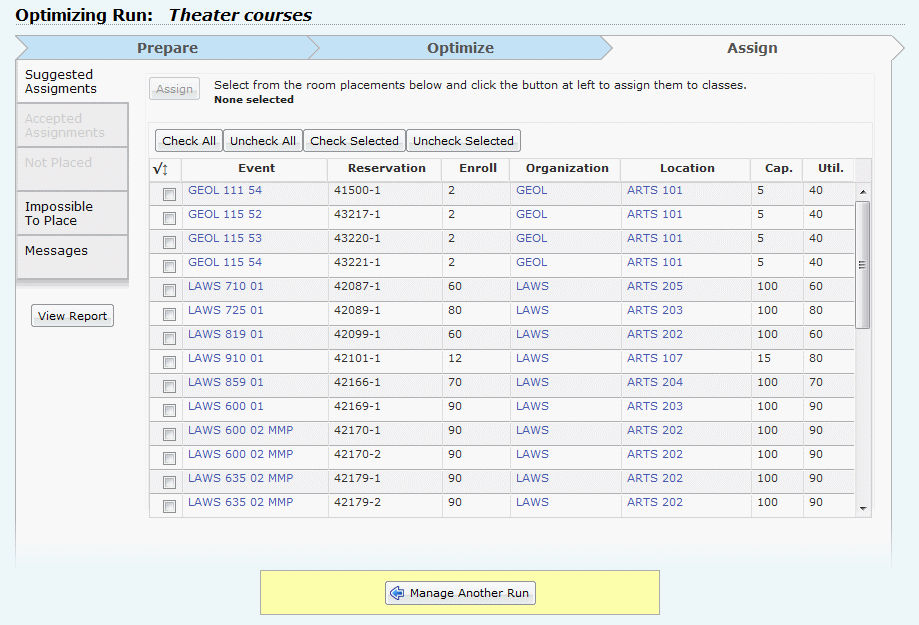Optimizer results
Results location
At the end of an Optimizer run, a summary of the run results is shown on the Optimize page that tells you the number of placed events and the average utilization of those placements, and the number of not placed and impossible to place events. The complete results are shown on the Assign tab of the Optimizing Run page, shown below, where you review and act on Optimizer results.
Results tabs
The Assign tab contains a tab for each of the placement results that may occur in Optimizer processing. You simply click a tab to see the events, locations, and organizations in that section, as shown in the previous example where the “Suggested Assignments” tab that shows the events placed by the Optimizer is displayed. You can click any of the event, location, or organization links to open its associated event, location, or organization.
Suggested Assignments tab
The “Suggested Assignments” tab contains events that were placed by the Optimizer (the Optimizer found a location for them), but that have not yet had the associated location placements assigned to the events.
Accepted Assignments tab
The “Accepted Assignments” tab contains events that have had the associated location placements assigned to the events.
Not placed tab
The “Not Placed” tab contains events the Optimizer couldn’t place due to competition for the same kind of location at the same days and times.
Impossible To Place tab
The “Impossible To Place” tab contains events the Optimizer couldn’t place because there was no appropriate location in your location inventory—for example, an event with an expected head count of 300 when the largest location on campus accommodates 180.
Messages tab
The “Messages” tab contains information about your last assign or unassign action.