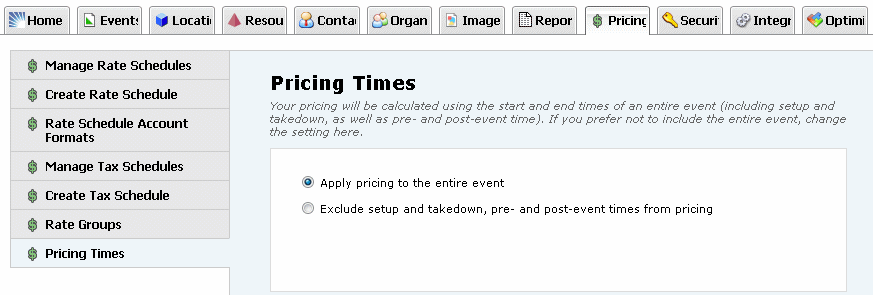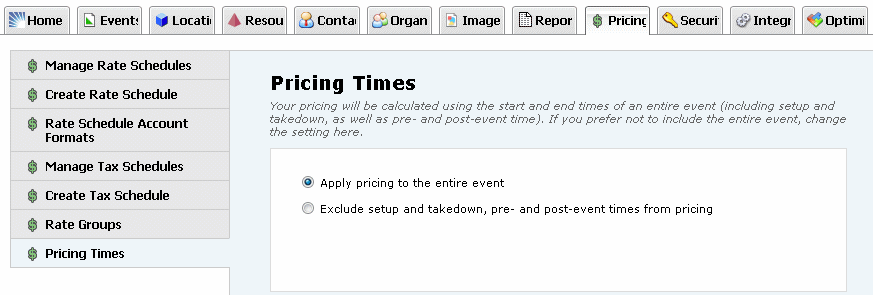Specifying pricing times
1. In the 25Live Administration Utility, select the Pricing tab, then select the Pricing Times task tab.
2. Select “Apply pricing to the entire event” if you want pricing applied to all event times, including setup, takedown, pre-event, and post-event times, in addition to when events are actually occurring.
Select “Exclude setup and takedown, pre- and post-event times from pricing” if you want pricing applied only to the time events are actually occurring.