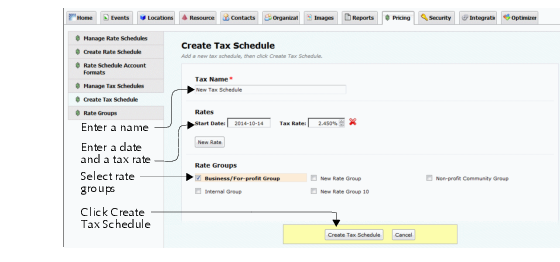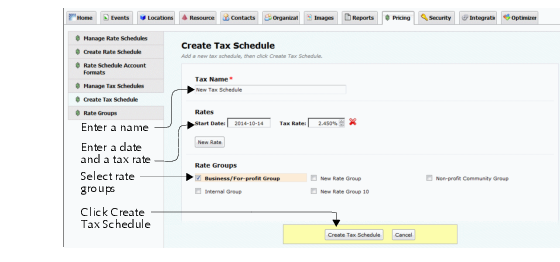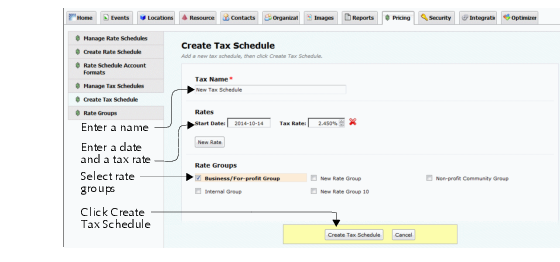Creating tax schedules
1. In the 25Live Administration Utility, select the Pricing tab, then select the Create Tax Schedule task tab.
2. Enter a name for the tax schedule in the Tax Name field.
3. Click New Rate.
4. Enter or select a start date for the tax rate.
5. Enter or select a percentage value for the tax rate.
6. Repeat steps 3–5 to add more rates to your schedule.
Note: To remove a rate click its red X icon.
7. Check the boxes of the rate groups with which this tax schedule is associated.
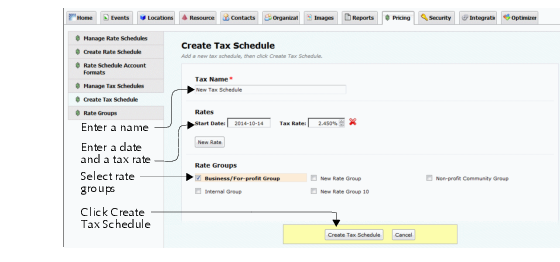
8. Click Create Tax Schedule. A message is displayed confirming successful creation of your new tax schedule.
9. Click Create Another Tax Schedule as needed.