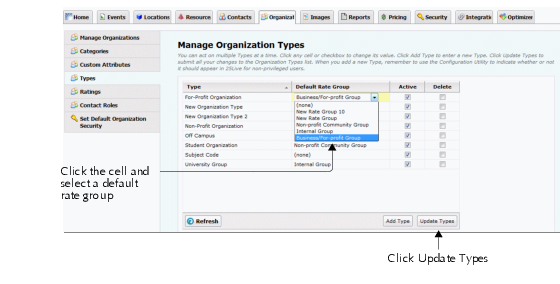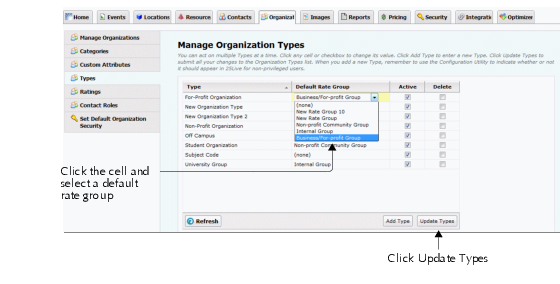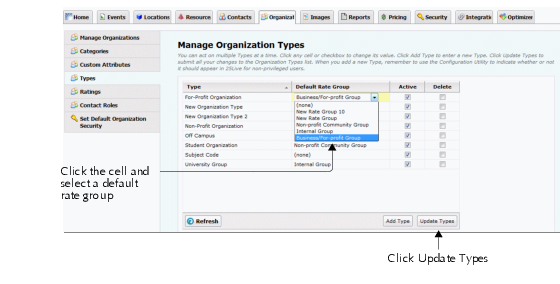Associating a rate group with an organization type
1. In the 25Live Administration Utility, select the Organizations tab, then select the Types task tab.
2. Click the text cell in the Default Rate Group column and select the default rate group from the drop-down list.
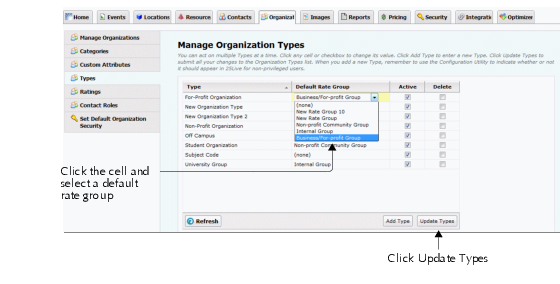
3. Repeat step 2 for each of the other organization types with which you want to associate a default rate group.
4. Click Update Types.